티스토리 뷰
핵심 코드
android:privateImeOptions="defaultInputmode=korean"
android:privateImeOptions="defaultInputmode=english"
설명
위 코드를 활용하여 EditText 에 기본 언어를 설정할 수 있습니다.
전체 코드
<?xml version="1.0" encoding="utf-8"?>
<LinearLayout xmlns:android="http://schemas.android.com/apk/res/android"
android:orientation="vertical"
xmlns:tools="http://schemas.android.com/tools"
android:layout_width="match_parent"
android:layout_height="match_parent"
android:focusable="true"
android:focusableInTouchMode="true"
tools:context=".MainActivity">
<EditText
android:privateImeOptions="defaultInputmode=korean"
android:layout_width="match_parent"
android:layout_height="wrap_content"/>
</LinearLayout>
구동 화면
(1) android:privateImeOptions="defaultInputmode=korean"
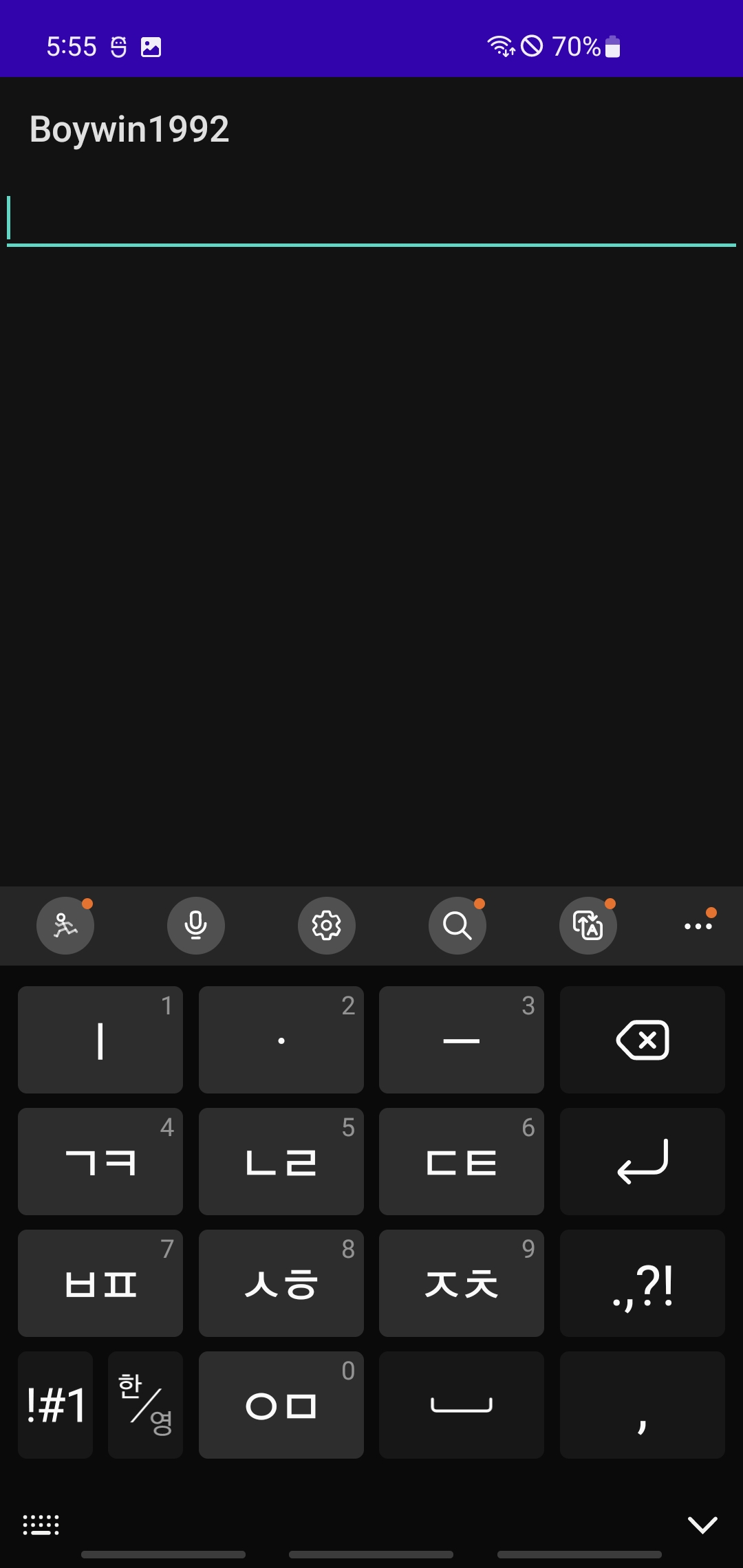
(2) android:privateImeOptions="defaultInputmode=english"
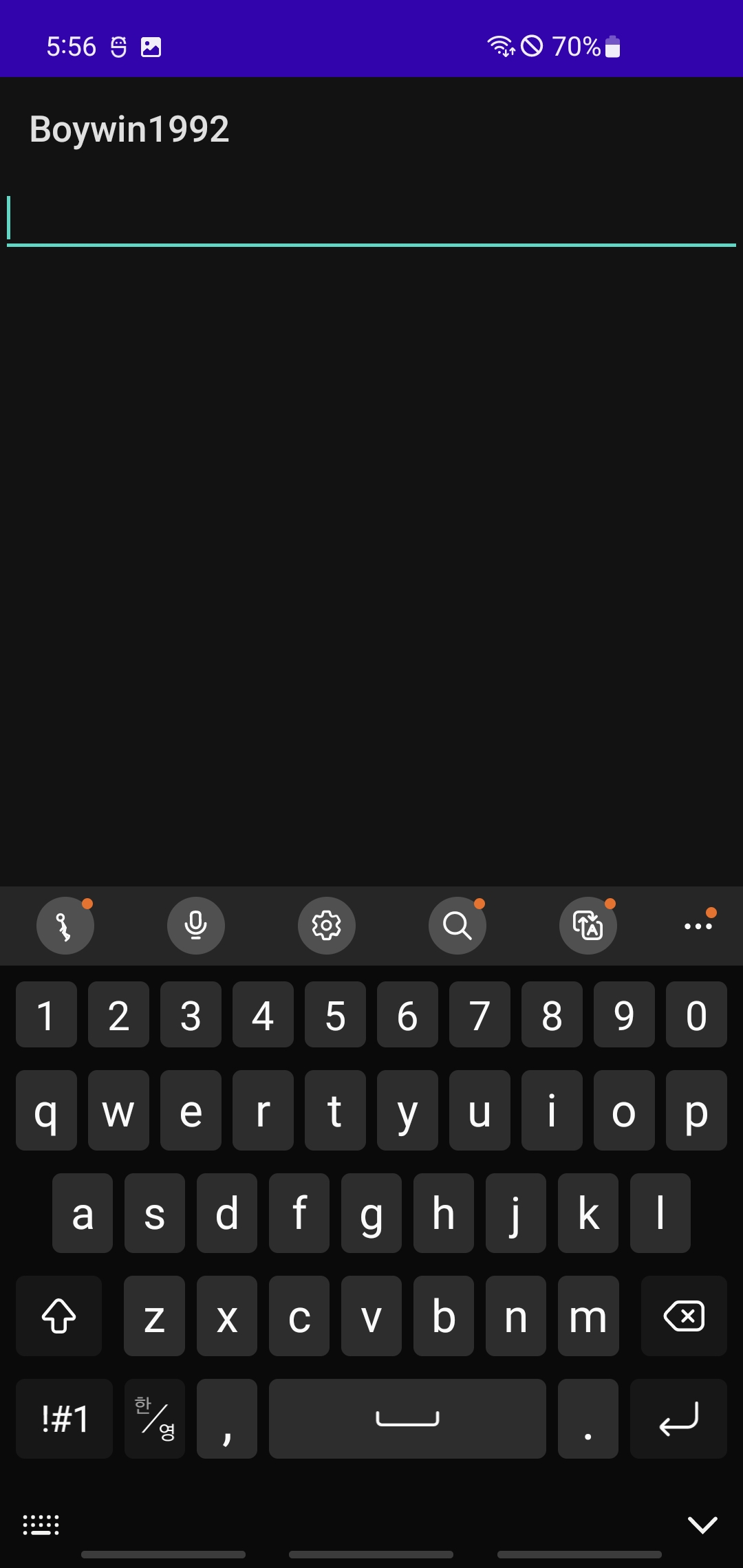
'android' 카테고리의 다른 글
| [안드로이드/코틀린] string.xml 에 문자열을 입력하는 방법 (0) | 2022.05.21 |
|---|---|
| [안드로이드] EditText 밑줄 제거하는 방법 (0) | 2022.05.21 |
| [안드로이드] 버튼 그림자 제거 방법 (0) | 2022.05.20 |
| [안드로이드] 스크롤뷰 스크롤바 없애는 방법 (0) | 2022.05.20 |
| 안드로이드 화면 방향이 전화되어도 새로 로딩되지 않도록 하는 방법 (0) | 2022.05.20 |
- Total
- Today
- Yesterday
- logcat
- custom web view
- 영문 키보드
- simpleName
- andorid
- 웹뷰
- android studio
- check permissions
- 화면 고정
- Android
- screenorientation
- 화면 방향 고정
- web view
- web chrome view
- permissions
- 로그캣
- new project
- defaultInputmode
- 클래스 이름
- javaClass
- 외부 브라우저
- create project
- StringWriter
- logtag
- 안드로이드
- 코틀린
- web view settings
- kotlin
- create new project
- Inputmode
| 일 | 월 | 화 | 수 | 목 | 금 | 토 |
|---|---|---|---|---|---|---|
| 1 | 2 | 3 | 4 | |||
| 5 | 6 | 7 | 8 | 9 | 10 | 11 |
| 12 | 13 | 14 | 15 | 16 | 17 | 18 |
| 19 | 20 | 21 | 22 | 23 | 24 | 25 |
| 26 | 27 | 28 | 29 | 30 | 31 |
